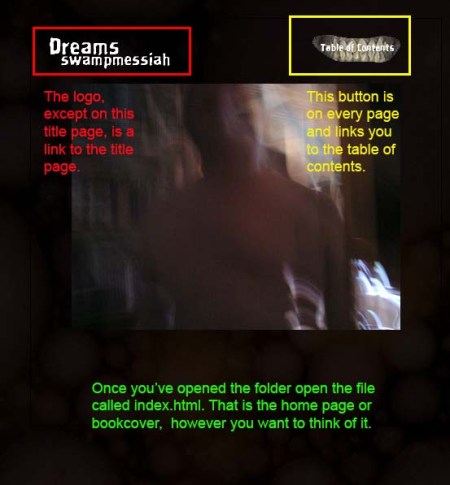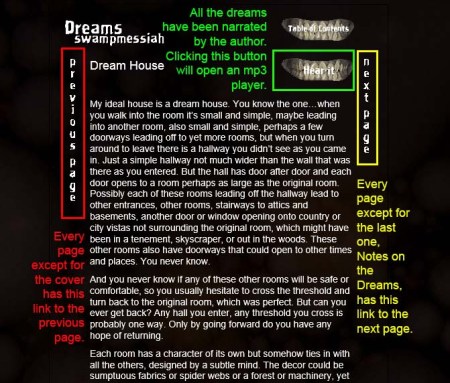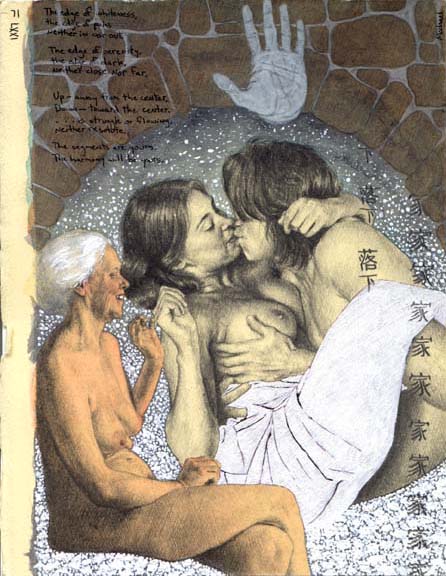For the moment the best way to produce a multi-media presentation of your poetry might be something very familiar: the downloadable album.
There is and may never be a truly universal format. At present all the available multi-media digital publishing options are severely limited as to where they can be fully operational and how many hoops you have to jump through as a producer to make them worth your while (to me the Digital Publishing Suite, available with InDesign, looks like a nightmare).
Downloading albums has not been part of my entertainment repertoire. I don’t like them and find that they’re generally overpriced. But some online friends have been putting their recordings up for sale on sites such as iTunes and Bandcamp. Of course it triggered my curiosity and imagination. What really caught my interest is how many file formats Bandcamp has been allowing in the category of “bonus features”: text files, PDFs, videos, JPEGs. I forget what else.
Also, it was really easy to put an album on Bandcamp. Even an old guy like me can do it. The cool thing is that you can keep it as a draft until you’ve worked out the kinks and bugs and have tracked down all your typos and whatever other brain farts you’ve added to the page while you thought you were awake. (I also want to point out that the search engine on Bandcamp is superior to that on iTunes. Just go to the respective sites and try to find Dave Migman, on Bandcamp, and David McCooey, on iTunes. The only way I can find McCooey’s Outside Broadcast is to do a Google search and then link to iTunes. Maybe by the time you’ve read this Apple will have corrected things.)
In an earlier experiment, Essay, I tried giving you the example of an interactive PDF, which could contain audio and video files, plus internal and external linking. Unfortunately, Adobe still creates a Flash player for the audio and video, which severely restricts the utility of the book. It will be read only, like any other printable PDF, in Apple products and most mobile devices.
Uploading an album to Bandcamp (the album can be as long or short as needed, but if you’re doing an extended epic I suggest breaking it into sections since they do have a limit to the length of track upload, currently about 25 minutes long) allows you the luxury of higher resolution audio (compared to what you’d normally use for an interactive book). The PDF bonus book can be printed and bound, if you’re that old fashioned, or a rich experience on an electronic device (for instance navigation by thumbnails or by a linked table of contents, plus hyperlinks for users connected to the web). You can also add album artwork and posters. You can include videos. Basically, you can give your audience a lot to play with and enjoy for not much fuss. (Well, this depends on how difficult it is for you to create these things, how much time you have, and how obsessively perfectionist you are.)
I like the idea of giving the audience the richest possible experience. It doesn’t cost you any extra to upload more goodies.
My demonstration is a revival of a book I made in early 2001, when I was at the beginning of my computer experiences and in the process of archiving all my drawings, poems, and recordings: Six Sonnets and Some Wild Words Resurrected from the Last Century plus a Line without a Home. Originally I printed maybe five copies on an imitation vellum and hand bound them. This year I recreated the book in Adobe’s InDesign and exported it as a printable PDF, leaving in the hyperlinks of the table of contents (the nice thing about PDFs is that they are ubiquitous, there are free downloadable PDF viewers, most word processor and publishing (and photo?) programs will export PDF, so you could make rudimentary documents for free).
Though the site engages you to choose your own price I encourage you to download the album for free. Just type a zero (or zed) into that little box and you can go straight to download.
The album is just a test piece. I hope my example inspires you to make something magnificent.