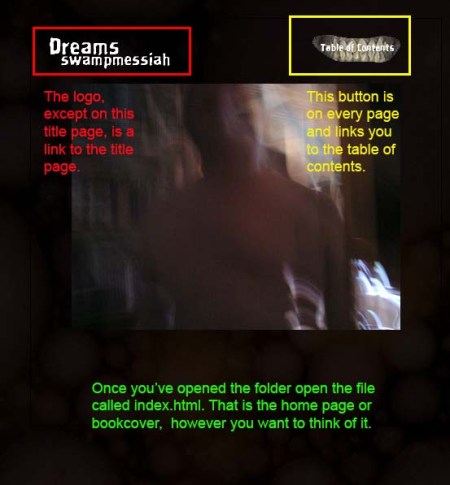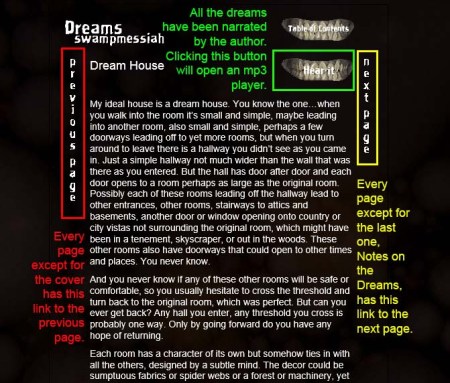In the process of writing this post I’ve already encountered a major failure. More on that later. (A link to the finished book is at the end of this post.)
Last spring I made my first foray into multimedia digital publishing with an interactive PDF called Essay. The failures were as interesting as the successes, showing that it is not a universal medium even though some form of PDF is ubiquitous. The main problem is that the Adobe software used to create the multimedia PDF uses Flash. Since the arrival of the iPad Flash is on its way out, not supported on much of anything except desktop computers.
This time I am trying to create a book in HTML. The idea is to upload the book in a folder that can be opened or downloaded, making it accessible via the device’s browser. I think it should be available to all devices except for old-fashioned e-readers that only open EPUBs. Smartphones, tablets, and desktop computers should all be able to open the HTML and play the mp3 audio. (It did open properly on a NOOK HD. My first failure, however: I could not upload a folder as an attachment to this post, I even tried creating ZIP and 7ZIP versions. I still assume this could be done on a full blown website, where the folder is uploaded as part of the site and then linked to a page, such as a download button, but I’m not sure of how I would go about doing this.)
What I’m trying to do is almost the same as if I’d created an interactive book in EPUB3. The bonus is that it should be something close to universal access, as mentioned above. The downfall is that the publication is not bound, or packaged, as an EPUB would be (from what I’ve read an EPUB is little more than a packaged HTML document). (Of course, the other problem with all the things I’m trying out would be marketing: how do you sell it? After you’ve jumped through all the proprietary hoops you can upload your EPUB to one or all of the online sellers, which I don’t think you could do with a raw HTML file.)
So, for the past four months or so I’ve been compiling my documented dreams, recording readings of them, gathering photos, and piecing it all together in Adobe’s Muse.
One of the problems I wanted to tackle is the recording of the readings. Normally I work with a Røde NT-1 microphone mounted to a boom mic stand. The issue is that the mic and pop filter obstruct my view of the text so that I have to position my neck and back at odd angles to speak into the microphone while maintaining a clear view of the text. The first thing I tried was setting up a Zoom H1 portable recorder on my desk. The sound was odd, probably from reflections (echoes) off the desktop and nearby furniture, making it sound like I was in a small box. This led me to buy a new microphone, an Audio-Technica PRO 8 HEx headset mic: hands free and line of sight clear. Unfortunately I don’t like the sound of it. There’s no lower range (most microphones give you a proximity boost which makes all of us sound a little like radio announcers). I had to tweak the EQ to cut back on the middle frequencies, which I usually boost, and boost the lower frequencies. The sound is still inadequate because of the lower bit-rate mp3 format I used for the HTML download (128 kbps, which is a compromise between small file size and clear audio). (It sounded better on my NOOK than it does on my computer’s speakers.)
Another problem I faced was that I hadn’t been able to get audio files to work when linked to a button in Muse. The answer was to have the media file open on a separate page or tab. Now you can hear the narration while reading along.
And, of course, there’s the issue of navigation. Starting with the cover page there is a link to the table of contents. All pages have a link to the table as well as to the cover. (My intention was that when opening the folder you would open the file called index.html to access the cover/home page, to give you something of an EPUB experience…though opening any file at random would be like opening a real book at random, except that you use the links rather than flipping the pages.) Then, as you would expect, each title in the table of contents links to its respective document. Because this is not a PDF or EPUB where you can swipe from page to page I added previous and next page links. Beyond that, there is a button to open the appropriate audio file in whatever media player your system uses. See the sample pages below:
I think I’ve said enough.
Higher quality audio files will be uploaded to my page on soundcloud.com. They will be compiled as a set and downloadable as individual tracks (they are copy righted and made available only for your personal use).
I’m sorry I couldn’t give you the folder as an attachment to download into almost any device. Instead, I will provide you with a link to Business Catalyst, a feature of Adobe’s Creative Cloud, where I can post up to five live websites (small ones) as part of the overall service: dreamlog.businesscatalyst.com.